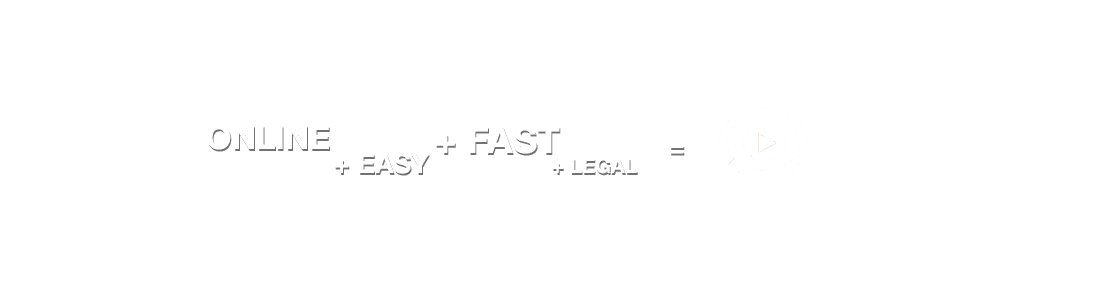Lightning Fast Conversion
Convert2mp3 provides a swift and efficient solution for converting YouTube videos to MP3s, thanks to its advanced algorithms and powerful cloud infrastructure. It can handle videos up to an hour long and convert them in just a few minutes, ensuring rapid processing even at high-quality settings. This efficiency means users experience minimal waiting times and can quickly access their audio files, making it ideal for those needing to convert many videos or lengthy tracks.